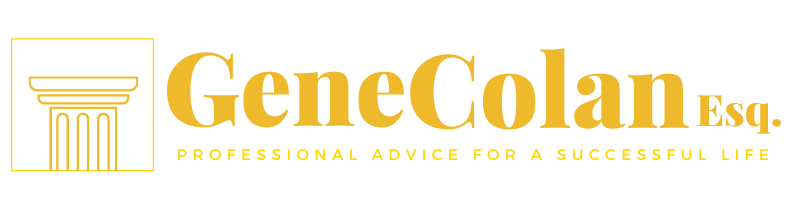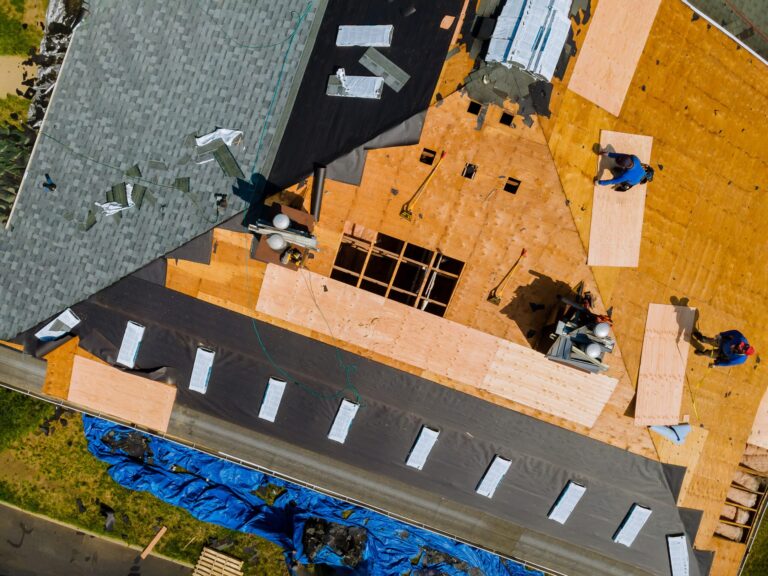A ransomware attack is a type of cyberattack where a hacker gains access to a computer or its network and installs ransomware. Ransomware is a type of malware that encrypts data on the device or network and demands a ransom payment to release it. Ransomware attacks have been rising in recent years, with attackers targeting individuals and businesses. Keep reading to learn more.
What are ransomware attacks?

Ransomware attacks can be costly for businesses, as they may lose important data and face downtime. Ransomware is often spread through phishing emails or by visiting malicious websites. All ransomware variants typically work in the same way: the attacker installs the ransomware on a computer or network and then encrypts data on the device or network. The attacker typically displays a message informing the user of the encryption and demanding a ransom payment to decrypt the data. The ransom payment can be requested in Bitcoin, other cryptocurrencies, or traditional currency.
Ransomware attacks can cause significant damage and data loss, leading to financial losses for businesses. It’s important to ensure that devices and networks are appropriately secured with updated antivirus software and that employees know how to identify and avoid ransomware attacks.
What are the different types of ransomware?
Ransomware attacks can result in lost data, downtime, and other damages. There are several different types of ransomware attacks:
- File-encrypting ransomware: This is the most common type of ransomware attack. The attacker encrypts the victim’s files and demands payment to decrypt them.
- Screen-locking ransomware: This attack locks the victim’s screen until they pay the ransom.
- Master boot record (MBR) locking ransomware: This type of ransomware attacks the MBR, which prevents the computer from starting up properly.
- Cryptojacking: In this attack, the attacker uses malware to hijack the victim’s computer to mine cryptocurrency.
- Scareware: This is a type of attack that tricks victims into paying for fake security software or services.
How do you recover files that have been encrypted by ransomware?
When a ransomware attack hits, the first thing to do is disconnect the infected computer from the network. This will help prevent the ransomware from spreading to other machines on the network. Then you need to determine if you have any backups of your files. If you do, you can restore them from the backup. If you don’t have backups, or if the backups are also encrypted, then you may need to consider paying the ransom to get your files back. However, there is no guarantee that paying the ransom will result in getting your files back. Ransomware can be prevented from infecting a computer by using security software that includes antivirus protection and keeping the computer’s operating system and software up to date.
Can you prevent a ransomware attack?
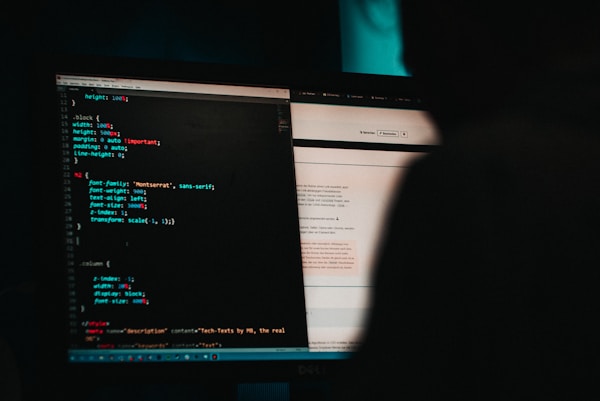
Ransomware can be a huge problem, especially if you don’t have a backup of your files. But, there are some things you can do to help prevent ransomware from infecting your computer.
First, make sure you have a good antivirus and malware protection program installed on your computer. These programs can help protect your computer from ransomware and other types of malware. Be careful what you click on. Don’t open emails from people you don’t know, and don’t click on links or download files from unknown sources. These are common ways for ransomware to infect your computer. Finally, always make sure you have a backup of your files. This is the best way to protect yourself from ransomware and other types of malware. If your computer is infected with ransomware, you can restore your files from the backup.
Ransomware is a relatively new form of malware that can infect a computer and restricts access to the device or data until a ransom is paid. This type of attack can be damaging for businesses and can result in the loss of important data.